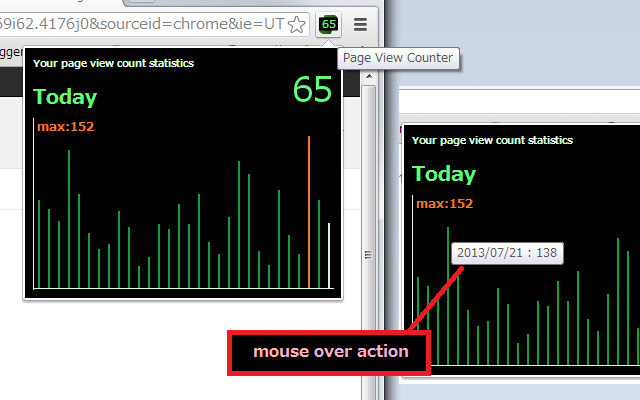
While there are many useful WordPress plugins available for tracking page views and analytics, it's important to consider certain factors before using them. Here are some reasons why it may not be advisable to use WordPress plugins that track page views:
-
Performance Impact:
- Some plugins may add additional scripts or tracking code to your website, leading to increased page load times. This can negatively impact user experience and SEO rankings.
-
Resource Consumption:
- Certain tracking plugins might consume a significant amount of server resources, especially on shared hosting environments. This could lead to slower website performance or even server crashes during periods of high traffic.
-
Privacy Concerns:
- Some users are sensitive to privacy issues and may be concerned about the collection of their data. If your tracking plugins are not configured to respect user privacy or comply with regulations like GDPR, it could lead to legal and ethical issues.
-
Security Risks:
- Poorly coded or outdated plugins may have security vulnerabilities that could be exploited by hackers. Using too many plugins, especially those that track user data, increases the potential attack surface of your website.
-
Dependency on Third-Party Services:
- Many tracking plugins rely on third-party services to collect and analyze data. Depending on external services may expose your website to disruptions, service outages, or changes in terms of service from the third-party provider.
-
Data Accuracy and Reliability:
- Some tracking plugins may not provide accurate data, leading to incorrect insights about your website traffic. Relying on inaccurate data can lead to poor decision-making.
-
Compatibility Issues:
- WordPress, themes, and other plugins are regularly updated. Using outdated tracking plugins may result in compatibility issues and break your website's functionality.
-
Costs and Subscription Fees:
- Some advanced tracking services or plugins may come with subscription fees or additional costs. Consider the financial implications and whether the benefits justify the expenses.
-
Overwhelming Data:
- Collecting too much data without a clear strategy can lead to information overload. It's important to focus on relevant metrics that align with your website goals rather than tracking everything.
-
User Experience Impact:
- Intrusive tracking methods may negatively affect the user experience, causing visitors to feel uncomfortable or distrustful of your website.
Before implementing any tracking plugins, carefully review their features, user reviews, update frequency, and developer reputation. Additionally, regularly audit and optimize the plugins you use to ensure they continue to meet your needs without compromising performance or security.
